Step 1: Access Vidalyze
Sign in to your Vidalyze account using your student credentials.
Step 2: Assessment
Navigate to the 'Rubrics' page and hit 'Use' on the rubric assigned to you.
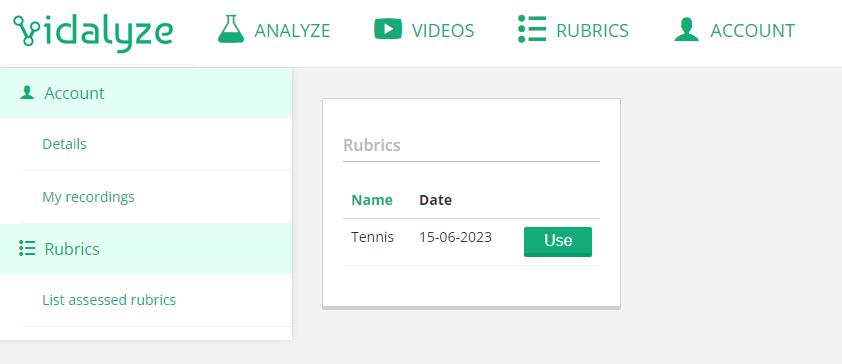
User works through each criteria using the navigation arrows.
For each criteria they use the green boxes to indicate their result by matching the description against their own performance.
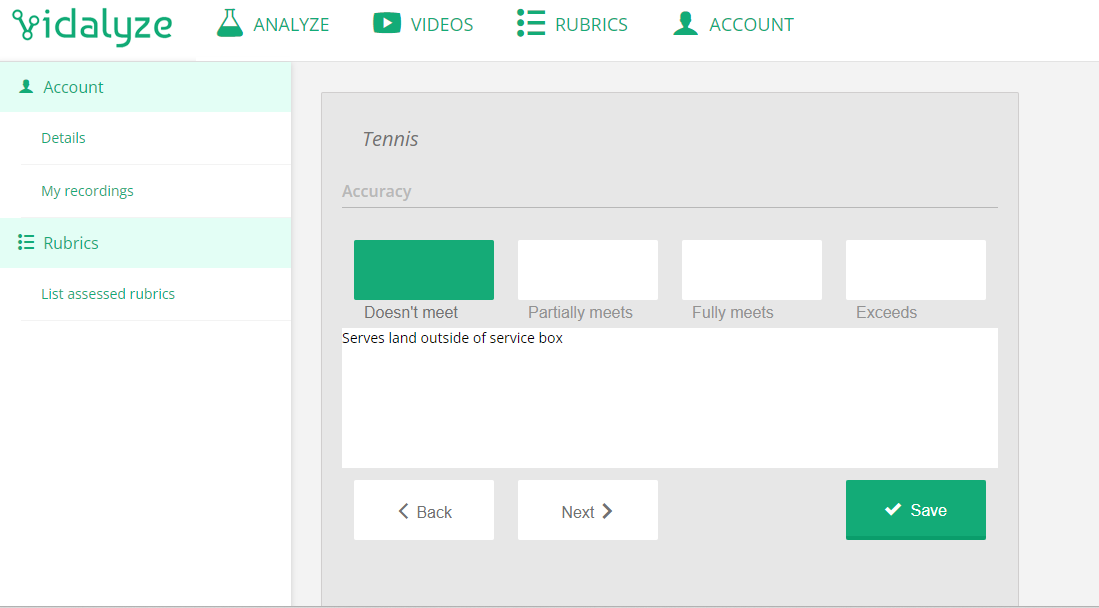
Once all criteria have been completed, press save to record your score.