Introducing our AI-powered Rubrics tool in Vidalyze - a powerful utility designed to generate custom skill assessment rubrics for any sport and skill. Here's a step-by-step guide to create your unique, personalized rubric using Vidalyze:
Step 1: Access Vidalyze
Sign in to your Vidalyze account using your Teacher or Admin credentials.
Step 2: Initiate Rubric Creation
Navigate to the 'Account' page and select the 'Create rubric' option.
Choose a fitting title for your rubric and specify the relevant sport and corresponding skill. Then, simply click on 'Generate Rubric'.
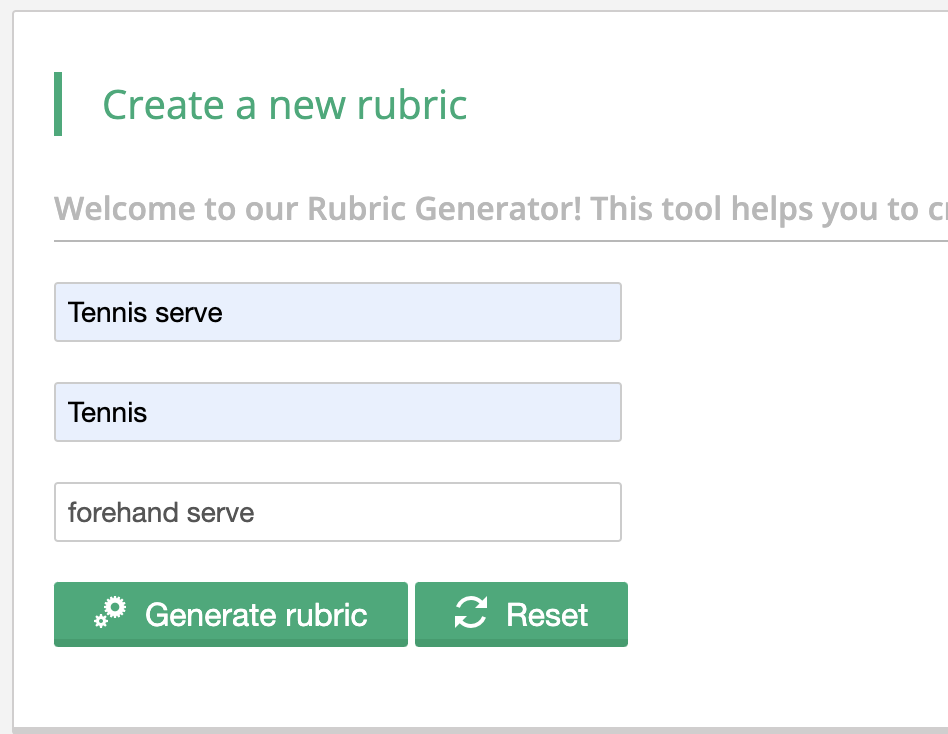
Step 4: Customise Rubric & Save
Vidalyze's advanced AI will create a tailored rubric based on the sports and skills you've provided. You'll have the flexibility to fine-tune the rubric as required before saving it.
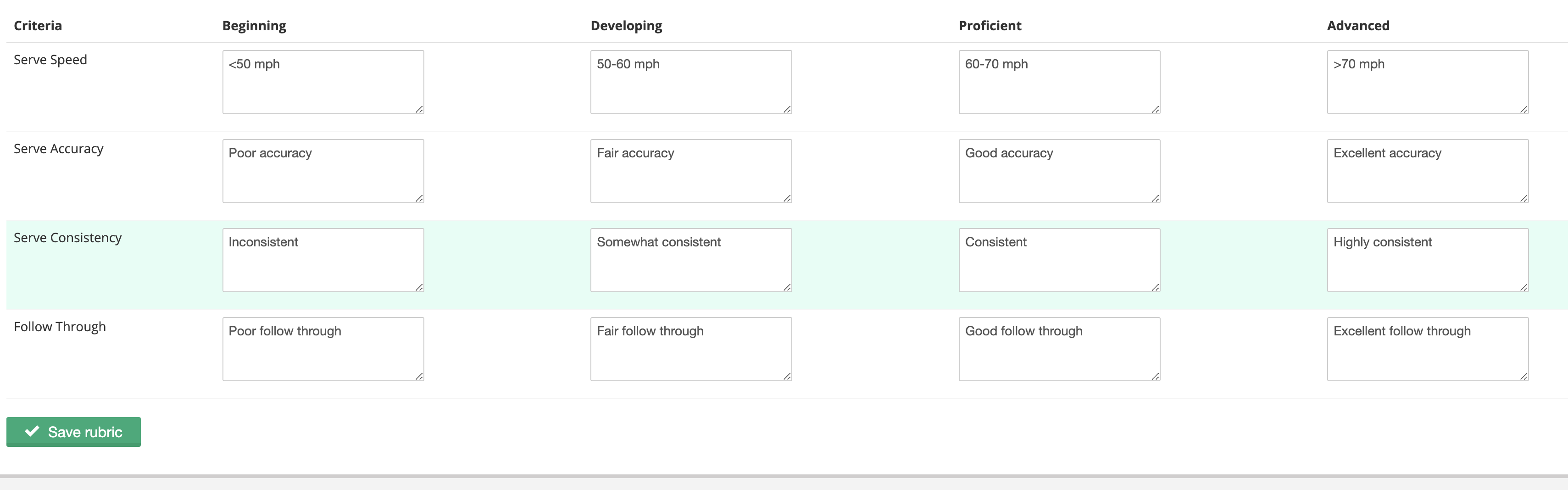
Once saved, these AI-crafted rubrics can be promptly assigned to your students, empowering them to conduct insightful self-assessments. With Vidalyze, enhancing your students' video analysis skills just got easier!